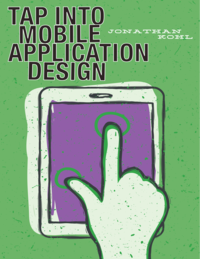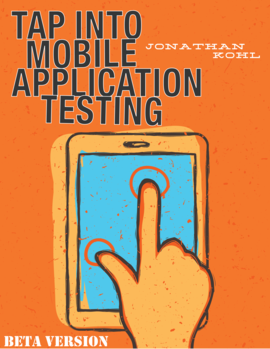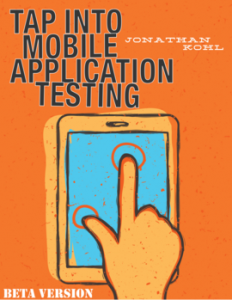Often, my public work lags behind my current interests or passions. That’s ok, it usually catches up in time. However I wanted to talk about my current focus and passion right now: designing systems for a better life. If you read my blog regularly, you will notice a shift towards design, user engagement and other topics. I wanted to explain why.
This has been a tough year. I’ve been on the road a lot, and I have met a lot of fantastic people and worked with some amazing organizations. However, I have been away from my family and friends here at home, and I have missed out locally. The Alberta flood disaster forced me to look at my local, real life. This spring we found ourselves evacuated from our home, staying with friends wondering if the flood would wipe out our house and property. Unlike many others, we were very fortunate and came home to no damage, but it changed our perspective. A few days earlier, we took for granted that we had a safe, dry, secure home to always use as a refuge no matter what happened in our work or public lives. We came home and celebrated with our neighbors that we were all ok, and then we did what we could to help each other. I realized I need to do more to contribute to my local community as well as virtual communities.
The Alberta floods, like so many natural disasters, brought the best out in people. Organizers were turning away volunteers because they had too many, and entrepreneurial types turned their energies towards creating systems to harness that energy and that willingness to help others. I was amazed at how people used social media to mobilize people to work for a common goal and to help out others. Mobile technology wasn’t just about screen sizes and sensors and wireless conditions or merely staying informed about the emergency going on around them, (which was incredibly useful and important.) What was more interesting was the technology was helping people help others, and to mobilize together to collaborate. This is incredibly powerful. The technology enabled people to do something in real life. It wasn’t just about sharing pictures of food and videos of cats on social media, or wiling away hours playing Candy Crush or Angry Birds. This technology was exploited to make all of our lives a bit better as we lived through a natural disaster together. Those who were unaffected and wanted to help just had to grab their mobile device and utilize social media to find out what they could do to help. Those who were affected could get informed, ask for help or just read messages of encouragement.
Mobilization and collaboration to help work together to help others or to solve problems is an important area that I am exploring through human and technology systems.
Mobilization can be harnessed for helping organizations and groups of people solve really hard problems. Distributed computing can be combined with crowdsourcing to distribute problem solving amongst our most powerful tool at our disposal: the human brain. Projects like fold.it provide problems in a gaming context to help provide vital information for researchers who are looking at combating disease, or providing health care technology to improve our lives. These are enormous problems that have an impact on all of us. On a smaller scale, we can focus our energy and mobilize the people in our social circles to help us achieve health goals or recover from injury with the SuperBetter game created by Jane McGonigal. These are two powerful examples of how we can use technology and humanity together to solve problems.
Those of you who follow my writing know that this is an area that is important to me, even on simple tasks like test automation where I prefer human involvement in the computing work (see Man and Machine: Combining the Power of the Human Mind with Automation for more.) In the past, we have tried to outsource difficult problems to machines, and now we are learning better ways of getting the best of both worlds – the computing systems support us and do what they do well and enable us to really take advantage of collective wisdom and interests. I think we are just scratching the surface on this space.
Distributed collaboration to solve really hard problems is an area I am looking into more.
I’ve done a lot of work with mobile applications, and many of you are familiar with my book and course on testing mobile applications. I have trained hundreds of people, and many more have read my ideas about testing mobile apps or web experiences, but that is only part of the picture, and I do a lot more in this space than my public work suggests. To create a great mobile experience, we need vision from business leaders on how they want to use the tech – are they merely supporting it, or are they embracing mobile technology to transform their interactions with the people they are trying to help? Are they looking at mobile as something they are forced into, or are they looking to it as a new area to help increase revenue and loyalty? If business leaders are reluctant, that vision (or lack of vision) will make its way all the way down through the project, and ultimately in a poor customer experience. On the other hand, a great mobile vision is only as good as the technology that was chosen, the design of the application, and the quality of the customer experience. I have been helping organizations to create great mobile experiences in each of these areas.
A quality mobile experience requires great vision, careful choice of technology, a design that engages customers, and is reliable for people who are on the move in the real world. That reliability also depends on great design, programming and testing. That quality experience can’t be tested in at the end, so many organizations are asking for my help in other areas, such as a mobile strategy from an executive level, how to choose the best mobile technology to fit that vision, what areas need to be addressed in mobile design, and then quality practices in programming and testing. This is a fascinating area to work in, because there are many more areas to be aware of than we are used to in software development.
A fantastic mobile experience from project vision, design and execution on down to you, the person holding the device, can make your life easier, but a poor quality experience can ruin your day. I am learning how to improve this experience and I want to show you how you can too.
Some of you have wondered why I am talking about things like gamification. I am less concerned about the gaming aspect, I am more concerned with what lessons we can learn from this field with regards to collaboration and finding meaning in what we do. Modern knowledge work can be difficult to deal with over time. If the power goes out, all our work disappears, so many struggle to find motivation and meaning in their work and careers.
To me, gamification is just one of several potential models of engagement, and we can use it in different ways. If you are in a job that is difficult and you are losing hope, don’t be threatened if I talk about gamification. If making your work more like a game fits your context and your personality, as well as the people working with you, then yes, we might look at creating some sort of Alternate Reality Game (ARG). Always know I would never force that if you weren’t interested, or if it wasn’t appropriate. However, I may use mechanisms that I have learned from game designers to help with areas of work that are difficult, feel hopeless and don’t have meaning. If I do it correctly, you won’t recognize it as a game – I won’t just put up superficial gold stars and leaderboards, or worse, trivialize the important work that you do. I may however, collaborate with you to create something to help you get more meaning in what you do using engagement or other concepts I have learned from games.
That is vital in human and software systems that people work with. Can we make this activity or program engaging so they want to use it more? Can we design the system to not only solve the problems of an organization, but also to help reinforce meaning in what people do? Gamification is an interesting and powerful area of research, with a lot of potential for good, but it can also create harm. I am carefully researching how I can use this in my own work, because it is one mechanism that I see to help do something more for us.
Studying engagement models and finding and experiencing meaning in the things we spend our days working at is important and I am spending more time looking at how the intersection of software and people systems can help.
Design principles are another area of research and problem-solving for me, which are often under the umbrella of UX (User Experience). Creating great software experiences can really help us since we interact with it, or it affects us indirectly in everything that we do. A better software or computer system experience has an enormous impact on our lives. When they go wrong, they can really cause problems, but a simple, elegant solution can bring joy. User experience and design in an era where wireless and sensor technology is common, touch and gesture interaction on different technology with different screens is hard enough. What do we do when nanotechnology and other distributed or pervasive systems become much more common? I love the research and work in this space, and it is a part of what I do on projects.
The challenges we have are fascinating, so product management and product design are areas of project work for me, and what I am increasingly spending time on in my spare time.
Some of you have heard me talk about health projects. One of the most rewarding projects of my career was working on a medical program for mobile devices. It was great to try to break new ground with new technology, and determine how we could make health-care professionals lives easier, and to enable them to provide better patient care. My Mother still works as a medical professional, it is a calling, and we tease her that if she refuses to retire, she’ll pass on “in harness”. She is absolutely fine with that, she is committed to her work and patients, and takes courses every year on areas that interest her, and how to better use technology in her own work. She has passed that down to me, and finally as a professional, I have had some chances to help create better software for medical professionals. I enjoy working on medical software because I can see how we are contributing to actually make people’s lives better. When we do it right, we enable others to do great work, solve difficult problems and help real people. It’s easy to find meaning when your work has an impact on others, and we can do so much better with technology and health than we have been.
Systems that help us live more healthy lives are an area of keen interest for me, and I am interested in mobile, games for health, distributed computing, crowdsourcing and all sorts of things in that space. Healthcare professionals like Anna Sort inspire me with their creative and innovative ideas that they turn into action, and programs like Strokelink to help stroke patients using mobile technology are great.
I’m also interested in how we can create software for health professionals that is easier to use, more reliable, and enables them to focus on patients and not fight with systems that don’t take them and their unique context and work as well as the environment they are working in into account.
Finding ways to use software and related technology in health care and health research is another area of huge interest for me.
So there you have it. Watch this space for more of the above topics on how we can explore the intersection of people and technology to help design better lives for ourselves.