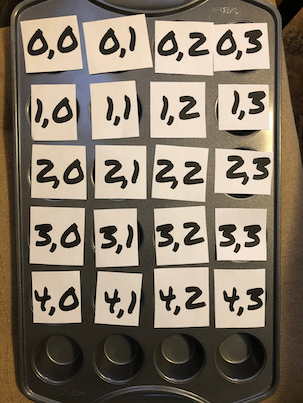Educational app designs need a rethink.
I am a product manager and UX designer in the software industry, and I’m also a parent of an elementary school aged child. Learning applications are a big part of our educational experience, and I find I am constantly frustrated by them. While they often have great promise and claims, and they use modern graphics and game engines, they rarely use the technology to help facilitate learning. In fact, they often put fantastic game engines around worksheets. They have spectacular characters, a wonderful environment and storyline, then for the actual math or literacy, they just display a virtual worksheet to complete. Even worse, if the user gets a question wrong, instead of showing them how to fix the problem and learn from it using the technology, they just lose points, need to find the correct answer somehow, and at worst, are unable to progress. The fun part of the app is often the parts around the actual learning, rather than making the learning part the fun part and main focus. No matter how cool and amazing the application is, if you are just wrapping that around the same old printed worksheets students have used for decades, you a really aren’t making good use of the technology.
Educational apps that don’t use game engines or a game format still tend to use game mechanics in their design to help students understand progress, facts they have mastered, concepts and activities they have tried, etc. When you know what to look for, you see the mechanics in virtually every educational app, but no matter how cool, new, flashy or exciting, they tend to devolve into learning as worksheets.
Here are three examples of math apps we have tried in the past.
We downloaded a math app, and it was a sandbox style game with customizable avatars, a rich environment to explore, and lots of clever use of music and animation. When it was time to do math work to earn points to buy things to add to your game environment, the user had to answer a series of questions, in a certain period of time. While the graphics were nice, and there was animation to help make it more engaging, it was still just look at a math equation, enter in the answer, and move on. If you didn’t reach a certain number of points in a certain amount of time, your progress was stuck. You couldn’t do anything more in the game other than wander around until you passed that level. This isn’t much fun, particularly if it is a skill you need to work on. Not only do you need more practice, but the game isn’t fun anymore.
Another math app we tried had an immersive RPG play style. You choose and customize an avatar, and your character does quests, engages with other players, and had boss battles, and other fun activities. This looks fun! However, when it was time to do math questions, you are literally taken out of your immersive environment and shown a virtual math worksheet, like the kind you print out and fill in by hand. At least with this app you aren’t punished for getting answers wrong, you just get a certain number of points to continue. However, there isn’t a lot of actual math learning going on, you have to practice those skills off screen, then come back to it. My son was so impressed with this game and loved it so much, he dedicated daily homework to develop skills to advance further. We spent three weeks of doing daily math practice and worksheets so he could master the level. While we were impressed with how motivated he was, we were baffled on why the game didn’t provide that practice. There was a little bit of support to show what the correct answers were, but beyond that, it was just doing worksheets.
The worst example of a math app with poor mechanics was one that used no graphics at all. It just had math equations, a timer, and a score. There were no visual indications of how many questions to answer, and many of the questions required off screen work, since there was nothing to do other than fill in the answer and hope for the best. To do the work to solve the problems required several minutes of whiteboard or work on paper off screen, then enter in your answer. If you had a typo, or an off by one error, you not only get a message that your answer is wrong, but your score reduces. If your score doesn’t reach a certain level, you just continue, over and over, until it reaches a certain point. You have no sense of progress, and while the app would show the correct answer, it didn’t do anything to teach the student how to do better. You get points for the correct answer, so you better come to the app with a lot of facts memorized. If you make some mistakes, not only do you not get much feedback, but you get punished. Furthermore, if you are too slow, that also affects your score, dragging the effort out even longer.
There are lots of apps that at least provide visuals and let students change their minds, but they are still mostly virtual worksheets that are trying to get students to enter the correct answer. While there is a place for that, such as dragging letters around to make words, dragging words around to figure out parts of speech, or moving objects into groups to divide or multiply, they are still not utilizing technology to help learn very much.
In math, it is so simple to design a visual calculator, and let people play around with numbers and see how that affects outcomes, and how patterns start to emerge. Once math stops being abstract, and people can play with manipulatives and see what happens, things can really click in a learner’s brain. Math manipulatives such as number blocks, Montessori boards, cuisinaire rods and more are extremely helpful learning tools, but virtualizing them, adding in animation and allowing safe exploration would be incredibly powerful. Instead of catering to learners who do well with worksheets and flash cards, learners who are struggling to understand a concept should be able to visualize the concept in various ways, play around with inputs and outputs, and see how the concept manifests itself. Not everyone can translate abstract math concepts into visualizations or numbers in their minds. Providing ways to see not just how objects and patterns interact with math, but how those concepts can be applied with virtual tools holds a lot of power. While all the technology is available to us, educational apps tend to fall back on some sort of worksheet, which only appeals to a certain kind of learner. On the other hand, virtual objects you can interact with and learn from are more engaging to every learner, and they can help people actually learn something new.
Use Technology as a Safe Place For Learning from Mistakes
What drives me up the wall with educational apps is they tend to only focus on getting correct answers. Instead, they should provide a space for experimentation. What happens if I play with addends or minuends? What happens if I multiply negative numbers together? What happens if I play with the variables and use huge and small numbers in a multiplication problem? What happens if the divisor is larger than the dividend? What if the divisor is an emoji or a letter? What does it look like if I make a word problem come alive? What happens to a graph if we loop through a huge number of values for x and y in a linear equation? What happens if I watch an animation of a huge range of possible inputs? What if the inputs are at extremes or nonsensical? Imagine how that can be quickly visualized, and different types of inputs can change the outputs, and what patterns arise from different kinds of mathematical concepts.
The beauty of virtual tools is they are SAFE places to make mistakes. You get to put in some inputs, and then watch what happens. In real life, when you make a mistake on a worksheet, you have to erase it and fix it. Virtually, there are no eraser smudges, you just change it. Furthermore, a printed worksheet can’t come alive and show you what happens when a train leaves Philadelphia at 6:00pm and another leaves New York at 7:00pm, or how many ball bearings can fit in the back of a pickup truck. Game engines with virtual tools can. Furthermore, making mistakes should be fun learning experiences, rather than being punitive. Sure, there is a point in learning where it is important to have precision and to be able to do things by hand is vital. However, playing around with technology and seeing what might happen will help students form a picture in their mind of how a concept works, not just memorizing how to get the right answer.
Actually using game engines, game design and having and understanding of different styles of game play will help people with different needs be able to learn the concepts in the app itself. Different players will have different needs, and while some people like timed tests and fact based answer seeking, others are vastly different. Andrzej Marczewski makes it easy for us to learn and incorporate Gamer User Types in our designs. For example, a socializer might want to help others learn something they struggled with, and provide a tutorial of something cool they discovered. A griefer might giggle away putting in extreme values. An explorer might try lots of different combinations of things to see how that is visualized or what virtual outcomes might be. An achiever might be motivated more by virtual rewards and determining how many and what kinds of activities to complete. There are a lot of differing user goals and scenarios, and there is a tremendous amount of knowledge and experience in the games industry we can learn from.
A number of years ago, I was asked to do a UX audit of an anatomy app. It had beautiful graphics, and a ton of fantastic information. However, it was really just a digitized version of something like Gray’s Anatomy, the famous anatomy text book. Sure, you could search, you could look at amazing graphics and click around to help you memorize, but was not using the technology to help teach. I saw two problems immediately: it was a digitized book or worksheet, and it was static. Anatomy in living organisms is not static. A living organism has different states in their body at all times. For example, there was no use of technology to show oxygenated vs deoxygenated blood in a circulatory system, or to simulate illness, pathologies, or other things a med student needs to do to apply their anatomy knowledge. Furthermore, testing was fact based. You needed to memorize facts using the app, and then state those facts in an exam. The learning was about reading and looking and memorizing, not experiencing. When you are a medical professional, one of the most important sources of learning is from mistakes, or from failures. A patient doesn’t respond well either due to a lack of knowledge or the wrong treatment, and you learn what not to do.
My design concept was to digitize that virtual patient experience, as sort of a medical study Tamagotchi. Instead of memorizing a virtual anatomy text book, why not have a virtual patient to keep alive for a semester? Sure, you have the required anatomy to understand and commit to memory, but you have a simulated patient who can have certain illnesses, pathologies or states to manage. It sounds crass, but if your virtual patient dies a lot of times, you are going to learn a tremendous amount from that experience that you can use in the real world. It is much safer to learn and fail and see what happens to your virtual patient, rather than memorize and get a poor score if you get things wrong. If you can fail virtually and learn from it, that has a lot of value. I would prefer to play and experiment and be rewarded for learning from mistakes, rather than memorizing text books facts and being afraid to fail an exam. Exam scores have real world consequences, but playing around in an app and having fun, piquing curiosity to explore “what if” scenarios, or having instructors throw you challenges to keep your virtual patient alive is something we can absolutely do with computers that we just can’t do with dead tree text books.
Another area to learn from video games is how they treat failure. To make a game engaging, failure is part of the game, not a punishment. In popular games, their designs never make you feel lost or dumb. You feel like a super hero, and when things go wrong, you can recover and try again. In fact, many games make the failure part incredibly fun and rewarding. Who doesn’t want their avatar to scream in a ridiculous way and burst into flames if they fall off a balance rope in an obstacle course? Some failure modes are so fun and hilarious that people spend more time crashing their characters than completing tasks. Even games that are extremely challenging and are designed to be frustrating are engaging and use that frustration and failure to encourage people to try again. You aren’t left feeling stuck and dumb, you feel like you need to try again, just one more time. Furthermore, if your character crashes and burns, you just respawn and try again. You aren’t stuck unable to play without doing a lot of work outside of the game to continue. The game helps you succeed, and if you are really stuck, game communities are fabulous places of sharing knowledge and helping each other.
The more I experience educational apps with my kid, the more I see that educational app designers completely miss the power of virtual technology and learning. They should design the apps around experimentation and reward failure as a part of learning, but they end up digitizing worksheets. They expect people to know facts, they don’t help people pique their curiosity in a safe way. They have an extremely narrow view of learning and teaching. Why don’t they support inquiry and experience? Why do they just duplicate books and worksheets, even when they have a fancy MMO or RPG engine around the learning? Virtual learning environments themselves are fantastic places to do whatever you want to learn. Where else can you safely find out what happens if you feed something poison, or if you fly the rocket into the ground, or you play around with your math question variables, or if you rearrange your words in a nonsensical way. These are pretty bad ideas in the real world, but great learning experiences in a virtual one. Plus, mistakes can help you learn, and they can be fun and silly. Laughing at a ridiculous mistake on a math concept and visualizing the carnage is a much more effective learning technique than getting a long division problem wrong, after you spent ten minutes solving it off screen.
Using the technology to just digitize the printed worksheets completely misses out on this important approach to learning. Sure, at the end of the experimentation, you want the student to have knowledge and skills and to have learned, but we have game engines, and graphics and powerful machines that can be used to learn what we need them to learn, and we instead just give them worksheets. And in many cases, the worksheets are even worse than a printed one.
Bottom Line: Let students play with the concepts you are trying to teach and let them succeed and fail in a safe way, using everything technology affords us. Stop punishing learners for making mistakes, let them make mistakes and explore the outcomes virtually. Stop taking dead tree technology, digitizing it, and rewarding people for getting the correct answers and calling that an educational experience. Use the technology to show, tell, demonstrate, play with and really get a solid grounding in the concepts without real world consequences. That is the differentiator with learning with technology: you have limitless access to information, and tons of rich tools to virtualize problem solving and learning in stunning ways. Provide structure and opportunities to learn, don’t just expect people to write an answer on a worksheet. Give them more.
UPDATE:
April 24, 2024
I was reading this article about educational apps: The 5 Percent Problem: Online mathematics programs may benefit most the kids who need it least, and there are some thought provoking points. This quote in particular stood out: “…the programs may have been unintentionally designed to fit high achievers better, says Stacy Marple, a researcher at WestEd who has studied several online programs.”
Put another way, if you design apps that expect learners to already have mastery, they will tolerate your virtual worksheets because they can easily enter in the answers. They have the knowledge, skills, and confidence to grind away to get back to the fun part after the get the math or literacy “worksheet” completed. For learners who don’t already have mastery, they will be frustrated and stuck, because there aren’t mechanisms in place to help them safely learn, to build their understanding and confidence, and to actually help.